- Company
- Role
- Project
- Year
- American Express
- Senior UX/UI Designer
- Card Application, Limits Change and Search
- 2015 - 2016
As a UX/UI Designer at American Express I worked on several different products with focus on the Corporate Card Program, American Express @Work. All American Express clients with a Corporate Card Account have access to @Work. In this platform the client can manage their entire card program, performing actions like requesting new cards, canceling/suspending, changing limits, rewards, checking spend, paying bills, pulling aggregate reports about their program, etc.
The platform is available in more than 20 countries with card programs varying in size, from 2 to more than 100,000 cards.
- Project
.
- Corporate Card Application

How can we
simplify
the application process allowing
multiple card applications
with similar configuration?






- Project
.
- Corporate Card Limits Change
How can we improve the way our Card Program Administrators change limits on their cards?
How can we reduce calls from Program Administrators requesting card limit changes?
How can we reduce calls from Program Administrators requesting card limit changes?

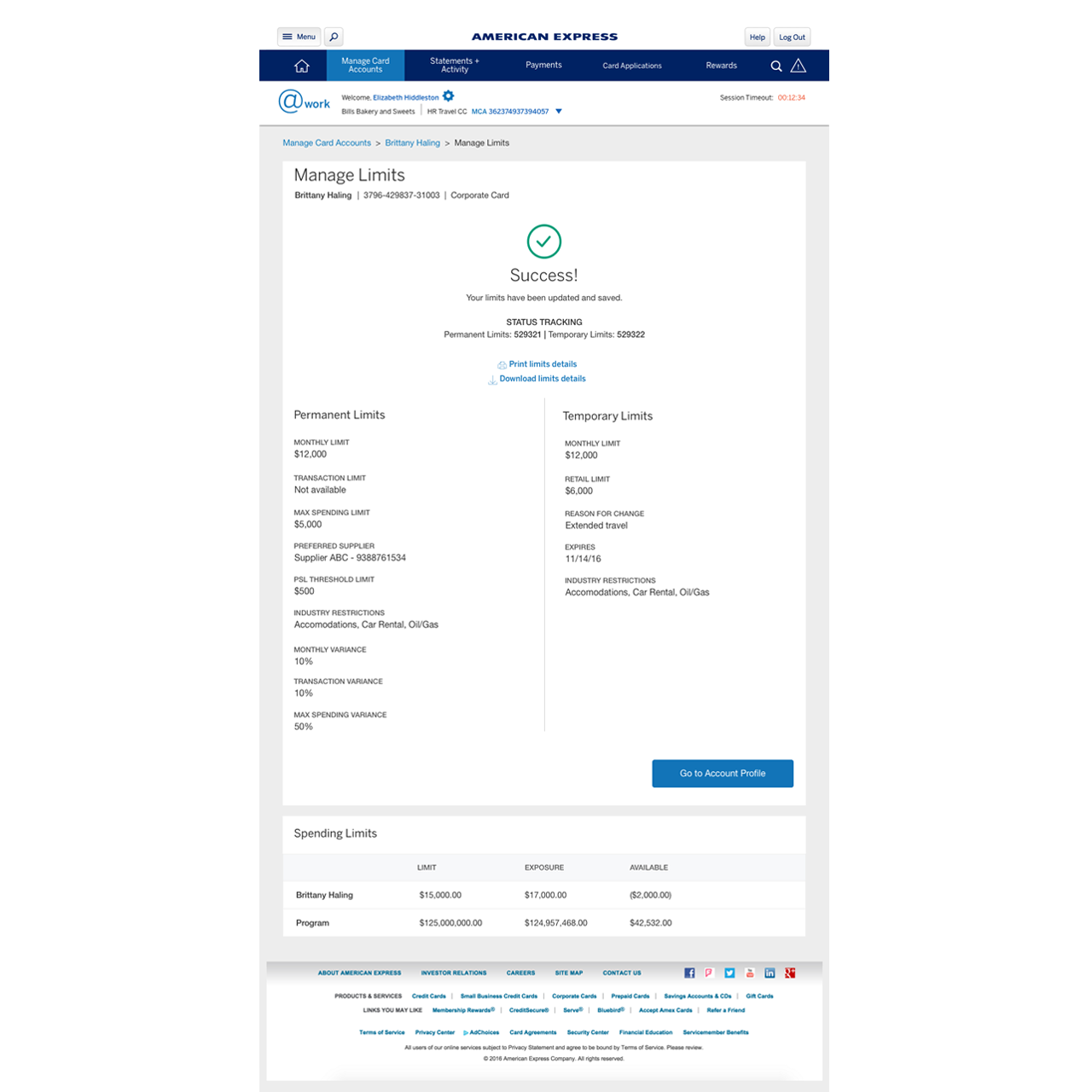


Results
82% reduction in calls related to card limit changes
When asked about the new experience, clients rated 4.5/5 stars
82% reduction in calls related to card limit changes
When asked about the new experience, clients rated 4.5/5 stars
- Project
.
- @Work Accounts Search
Previous version: The user had to select the data type before searching for it

The user would not get any results using partial information in the search field.
Research Findings
Users wanted to be able to type any term and the system would produce matches for all data types - either employee ID, account number or name
In many cases, the users were interested in getting to a results page with a group of accounts where they could take actions in bulk, selecting multiple accounts
Users used to copy/paste results into an Excell spreadsheet to perform filtering. They expressed interest to do this directly on the search results page
Users wanted to be able to type any term and the system would produce matches for all data types - either employee ID, account number or name
In many cases, the users were interested in getting to a results page with a group of accounts where they could take actions in bulk, selecting multiple accounts
Users used to copy/paste results into an Excell spreadsheet to perform filtering. They expressed interest to do this directly on the search results page



New version: Allow users to search for any term from the 3
different types of Information-
Accounts, Control Accounts and Status Tracking
As you type, the search tries to match the the information with different fields in real time
As you type, the search tries to match the the information with different fields in real time




